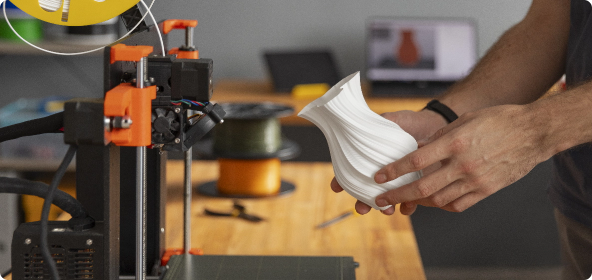ソフトウェア
ビデオ
【REVOPOINT INSPIRE 3D スキャナー】現実の物体をVR空間に持ち込む方法
よくある質問
POP 3、MINI、RANGE、INSPIREの違いは何ですか?
・応用シーン
INSPIREは、中型オブジェクトのスキャンを求めるアマチュア、3Dプリント愛好家、メーカーの方に適しています。
RANGEとRANGE 2は、家具、人体、車といった大型オブジェクトをスキャンする専門家向けに設計されており、効率的かつ正確なスキャンを確保します。
MINIとMINI 2は、ジュエリー、ミニチュアフィギュア、ハードウェアの部品など、小型オブジェクトをスキャンする専門家向けに設計されており、豊かなディテールを取得できる正確なスキャンが可能。
POP 3は、エンジン部品や花瓶など、中型オブジェクトをスキャンする専門家向けに設計されています。
・推奨スキャンサイズ:
MINI: 10×10×10 mm~500×500×500 mm
MINI 2: 10 x 10 x 10 mm ~ 500 x 500 x 500 mm.
POP 3: 20×20×20 mm~2000×2000×2000 mm
RANGE: 70×70×70 mm~4000×4000×4000 mm
RANGE 2: 50 x 50 x 50 mm ~ 4000 x 4000 x 4000 mm.
INSPIRE: 50×50×50 mm~1000×1000×1000 mm
INSPIREのIMUは何が特別ですか?
INSPIREに搭載したIMU(慣性計測装置)は、ジャイロスコープ、加速度計と磁力計を備えた9軸IMUです。それによってINSPIREが移動する際の位置を把握し、より滑らかなトラッキングを実現し、手ブレや高速移動による点群のズレを大幅に軽減します。
マジックマットとは何ですか?
マジックマット(サイズ50×50 cm)とは、表面に反射マーカーが付いている黒いマットです。このマットを使用するとマーカーを配置する必要がなくなり、特徴のないオブジェクトをより簡単にスキャンすることができます。
どうのようにINSPIREのIMUを再校正しますか?
Revo Scan 5のホームページで、デバイス名「INSPIRE」の横にある「設定」をクリックし、「校正開始」ボタンをクリックして処理を始めます。画面の指示に従ってINSPIREの再校正を行ってください。
INSPIREを使用するには高性能デバイスが必須ですか?
いいえ、INSPIREは内蔵チップと強力なアルゴリズムにデータ処理を依存しています。
・パソコンのスペック
最小要件:Intel i5-8400、RAM容量8 GB
推奨要件:Intel i7-11700以上、RAM容量16 GB
INSPIREを使用するには、NVIDIAやAMDのようなディスクリートGPUは必要ではありません。
INSPIREに搭載しているテクノロジーは何ですか?
INSPIREは、クラス1赤外線構造光、デュアルDepthカメラ、高度なアルゴリズムを搭載し、詳細な3Dモデルを出力します。
INSPIREは人間や動物を安全にスキャンできますか?
はい、INSPIREはクラス1赤外線を使用しているため、目や皮膚に安全です。
INSPIREに利用できるほかのスキャンソフトウェアはありますか?
いいえ、INSPIREはRevo Scanとのみ互換性がありますが、INSPIREで作成した3Dモデルは、ほとんどの3Dモデリングソフトウェアと互換性があります。 Revo Scanは、弊社の公式サイト、AppストアやGoogle Playからダウンロードできます。
INSPIREを使うにはインターネットに接続し必要がありますか?
いいえ、INSPIREはネットワークに接続していなくても動作します。
フレーム数が多いほど、スキャン精度は高くなりますか?
いいえ、複数回スキャンすると、誤差が積み重ねていくので、1つの角度につき一周のみスキャンするようにしてください。
INSPIREは屋外でも使えますか?
はい、屋外でも使用できますが、直射日光を避けてください。INSPIREは防水ではないので、雨の日の屋外スキャンは避けてください。
お問い合わせ
ご相談窓口
当社製品に関してご質問、ご不明な点等がございましたら、お電話、チャット、またはメールで、Revopoint のサポートチームにお気軽にご相談ください。