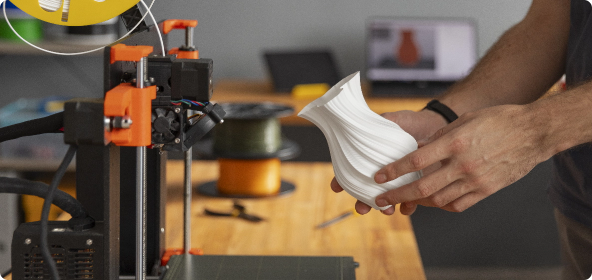情報

POP 2 3Dスキャナー
多用途性に優れ、中型オブジェクト対応
エンジニアリンググレードの精度
最大0.05 mm
動作距離
150~400 mm
点間距離
225×125 mm
シングルスキャン範囲
210×130 mm
ソフトウェア
ビデオ
POP 2の接続方法
3Dスキャナーの精度を測定する方法
よくある質問
POP 2の精度はどのくらいですか?
POP 2のシングルフレーム精度は最大0.05 mmです。
POP 2のスキャンスピードはどれくらいですか?
1秒あたり10フレームのスキャンスピードが可能です。
POP 2に使用されているテクノロジーは何ですか?
POP 2には、双眼赤外線構造化光と高度なアルゴリズムを搭載しており、詳細な3Dモデルを出力することができます。
POP 2はUSB 2.0で動作できないのは何故ですか?
USB 2.0ポートでは十分な電力供給(5V/1A)ができません。
POP 2の推奨システム要件は何ですか?
i5のプロセッサーと8 GBのメモリ容量を搭載したPCで十分ですが、処理時間を短縮するには、i7のプロセッサーと16 GB以上のメモリ容量を搭載したPCを推奨します。
POP 2には専用ソフトウェアがありますか?
はい、POP 2にはRevo Scanという無料ソフトウェアが付属しています。Revo Scanでは、Windows、macOS、iOS、Androidデバイスに対応しており、3Dスキャンとモデルの後処理を行うことができます。
ソフトウェアは無料ですか?
ソフトウェアは無料で、公式サイトからダウンロードすることができます。
POP 2に利用できるほかのスキャンソフトウェアはありますか?
いいえ、RANGEはRevo Scanとのみ互換性があり、弊社の公式サイトやアプリストアからダウンロードすることができます。RANGEで作成した3Dモデルは、ほとんどの3Dモデリングソフトウェアと互換性があります。
インターネットに接続しなくても、POP 2をRevo Scanと一緒に使用できますか?
はい、インターネットに接続しなくても、POP 2はRevo Scanと一緒に使用することができます。
スマホでスキャンしたモデルをエクスポートする方法を教えてください。
「シェア」機能を通じてモデルをスマホからパソコンに転送することができます。
お問い合わせ
ご相談窓口
当社製品に関してご質問、ご不明な点等がございましたら、お電話、チャット、またはメールで、Revopoint のサポートチームにお気軽にご相談ください。